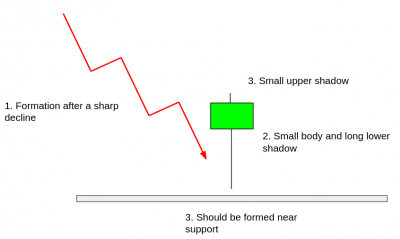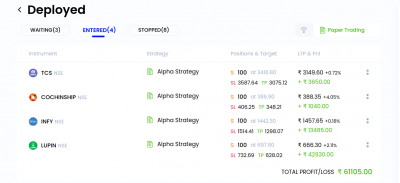Investing and trading can be a daunting task for beginners, especially when it comes to understanding the various types of orders and how they work. Two common types of orders that traders use are Limit orders and Market orders. Understanding the differences between them and when to use them can help traders to reduce the impact cost (slippage) and achieve better results. In this blog post, we will explain the concepts of limit and market orders, and discuss how to use them in Streak.
In trading, there are two common types of orders: Limit orders and Market orders. A Limit order is an order to buy or sell an instrument at a specific price, while a Market order is an order to buy or sell an instrument immediately at the current market price.
Market Orders
Market orders are executed immediately at the current market price. This means that traders have no control over the price at which they buy or sell an instrument. Market orders are useful for traders who want to enter or exit a position quickly.

Note: The default order type for any strategy in Streak is Market.
However, during a rally or a fall, the slippage cost of a market order can be high. This is where limit orders with slippage control can be useful. Streak, supports Limit Orders as well enabling traders to preset slippage points.
Limit Orders
Limit orders, on the other hand, are useful for traders who want to control the price at which they buy or sell an instrument. For example, if the current market price of a share is ₹95.05, and a trader wishes to buy the share when the price drops to ₹90.05, a buy limit order can be placed at ₹90.05, and the stock will be bought at ₹90.05 or lower. Similarly, if a trader wishes to sell the share when the price is ₹101.35, a sell limit order can be placed at ₹101.35, and the stock will be sold at ₹101.35 or higher.

Note: The options related to Limit order appear after you set the order type to Limit.
One advantage of a limit order is that the share is bought or sold at the desired price. However, the order may not be completely filled if there is no counter order available for the specified quantity or price, resulting in no or partial execution. Note that limit orders are valid only for one day.
Setting Limit Order in Streak
To use Limit orders, traders can deploy a strategy and set the order type as Limit in the pre-deployment window. They can then set the default price as either Open, High, Low, and Close OHLC or LTP and add a buffer.

A buffer is a certain number of points or a specific price amount that is added or subtracted from the entry or exit price of the trade, allowing traders to execute orders closer to their desired price and reduce the impact of price fluctuations. A positive Buffer will add the points to the Default price for Entry(EN) and subtract the points from the Exit(EX).
For example, If, for a Long position, you set the default price as LTP and the buffer as 3.5. This would place the order at LTP+3.5 points or trigger candle LTP +3.5 points. Similarly, if a trader wants to short, he can keep a negative Buffer like “-3.5”. This would subtract 3.5 from the Entry(EN) and add 3.5 to the exit order generated when the Exit(EX) trigger is met.
Note: The Stop Loss(SL) and Target Profit(TP) orders remain market orders as before. Buffer does not affect the SL and TP orders.
Note: Limit order type is only available for Live trading and not Paper trading.
How Limit orders work in a Strategy
For example, if the Long entry condition of EMA10 crossing above EMA21 is met at 10:30 AM and the entry (EN) is triggered when the price is ₹265.00, and a trader has set the order type as a limit order with a buffer of ₹0.5, the order sent to the exchange would be 265+0.5= ₹265.5. There is a high probability that this order would execute immediately like a market order.
Now if the price of the instrument becomes higher than 265.5 by the time the limit order is placed, the order will not be executed since it’s a limit order. It will only get executed if the price falls to 265.5 or lower. This gives you some control over slippage.
If the Short exit condition of EMA10 crossing below EMA21 is met at 1:30 PM and the exit (EX) is triggered when the price is ₹271.00, the order sent to the exchange would be 271-0.5= ₹270.5.
Similarly, if the price of the instrument becomes lower than 270.5 by the time the limit order is placed, the order will not be executed. It will only get executed if the price rises to 270.5 or higher.
The advantage of using Limit Order is that your slippage cost is up to you. You can basically preset slippage points and control the orders’ execution price to an extent. For a Long strategy with a positive buffer, the order would basically act as a market order and get executed immediately. But the execution of course is not guaranteed as discussed above, especially during a rally or a fall when slippage cost is at its highest.
If you have any queries on this, please comment below or write to us at [email protected].