Dynamic ContractTM enables users to set the contract details while they create the strategy, based on which the system will select current relevant strikes. It simplifies the task strike selection process which would generally take some time and had to be done manually and changed more often when the market moves significantly.
So, if you want to trade At-the-money options (ATMs), it was difficult to set strikes and follow the underlying and changing the strikes when the market has moved by for example 100 points. At this point, the ATM might have become In-the-money (ITM) or an Out-of-the-money (OTM). The delta values have changed and so has the sensitivity of the option in relation to its underlying. Therefore a different strike should be used now if you were to take a trade on the ATM. But in the morning how do you determine what path the market might take the entire day and then plan your strike selection accordingly?
Dynamic ContractTM allows users to delegate the strike selection process to the platform. All they need to do is set some parameters using which the system will select the strike automatically. Here I want to highlight that, during execution, you will only receive a notification to place orders, same as trading Equities in Streak.
Of course, a Dynamic contractTM is only applicable for creating strategies and not for creating scanners.
So, how do you select a Dynamic contractTM?
Here are the steps:
- Select an underlying. For example, Nifty 50 Indices in Create page.
- Click on the underlying (here, Nifty), you will get a pop-up to convert it to a dynamic contractTM.
- Set the parameters for strike selection
And you are good to go…

But what about all these options? what do they do?
Here is the list of the parameters available
Contract Type: You can select either Call or Put of the underlying

Offset: This enables users to set whether they want to trade using ATM, ITM, or OTM. Offset ‘0’ will select the ATM and Offset ‘2’ will select two strike prices above the ATM strike price and Offset’-2′ will select two strike prices below the ATM. The general rule for Offset in Dynamic Contract is negative(-) is Lower strikes and Positive(+) is Higher Strikes.
Expiry: You can select whether you want to trade on the Current contract or the Next contract
Expiry Type: This enables you to select either Monthly contracts or Weekly contracts
Order Type: You can set whether you are Long or Short on the contract. This setting will always supersede the Strategy position i.e. Buy/Sell. This is because with Options you can short put and be bullish. Additionally, it enables you to create Spread, which may require you Long and Short on different contracts in the same strategy.
Change Frequency: This setting will determine how often you want the strike to be changed.
- Candle: This will choose the ATM/OTM/ITM strike price after every candle Close. The candle interval will depend on the base timeframe of the strategy.
- Day Open: This will choose the ATM/OTM/ITM strike price on the basis of the Day’s Open price. It will remain consistent throughout the day since Open will not change.
Creating a Banknifty Short Straddle
So using this feature I want to create an intraday short straddle on Banknifty(BNF), that I want to enter at 9:30 AM and exit at 3 PM. Here is what I would do

The dynamic contractTM has been set. This will short the weekly ATM CE and PE, at the close of the 9:25 AM candle i.e at 9:30 AM. The strike will be selected based on the Close of the 9:25 Candle. So if Banknifty is at 35154, the ATM strike will be 35200. Now I would not want to take any trade past 3 PM so I will set the settings accordingly.

I would receive the exit alert at 3 PM i.e at the close of 2:55 PM candle.
The Target and Stop Loss has been set as an aggressive 99%. This is because I have a combined Target and Stop Loss in mind and setting an SL might square off one leg if the SL is hit. When my SL-M notification comes after Entry I would reject it. Now, this is VERY RISKY and this is never recommended. I can monitor my position throughout the day and hence I don’t mind it.
As a safety, everyone should always keep a Stop Loss. But keep in mind that an SL of 1% or 2% is not enough for options, it might get triggered right away. If I have to set an SL and a Target, I can go for 10% and 20%. But risk is unique to every person and you should set this as per your risk appetite.
Then I’ll just run the backtest and deploy the strategy.
Note: The current day dynamic contract data gets updated by 9 PM on the same day.
Observation
I had run the backtest for the above mentioned strategy and this is the result.

So the strategy lost money and that is because the Banknifty has been trending from the end of January to today, 23rd February. Banknifty went from 31507.15 to an all-time-high of 37708.75 and then took a dive to 35116.95 (as per www.nseindia.com).
And straddle works best in non-trending periods. On further observation, I saw that the Call side lost more money while the Put side made some money.


This is logically correct since Put sellers will make money when the underlying is bullish and rising while the call sellers would lose money. But because of the Vega effect, overall the strategy lost money.
You can try paper-trading this strategy in Streak to check its performance without losing a single penny. Let me know what you think about the dynamic contractTM feature. More updates coming soon…
_________
Disclaimer: The information provided is solely for educational purposes and does not constitute a recommendation to buy, sell, or otherwise deal in investments.









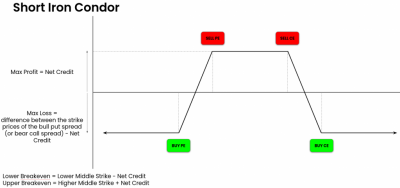
Hello. Required help is written at the end of commentary
I’m trying to Create a simple Iron Condor strategy on Weekly Contracts:
Entry:
(1) Every Wednesday at 1100 Hours
(2) Sell CE +30 Delta & Buy CE + 15 Delta for next week contract
(3) Sell PE -30 Delta & Buy PE -15 Delta for next week contract
Exit: Either condition
(1) If P&L (of premium received) > 50% – this is booking of profits
(2) If P&L (of premium received) > (50%) – this is SL
(3) At the end of contract (say 1520 – if none of the above happen
My Questions:
(a) How to do Delta selection in the system
(b) How to define Entry date / day?
(c) How to select Next Week expiry contract dynamically?
Please help. Thanks
Hi Anupam,
a) strike selection based on greeks is currently not supported by Dynamic contract, This feature will be added in the future.
b) If you mean specific day based entry for example Thursday, Currently, this function is not available
c) Just change the Next for this.
b) If you mean specific day based entry for example Thursday, Currently, this function is not available
Is the above feature in the pipeline? Lets say I want to execute a strategy only on specific days (say Monday) – Can I do that now?
Yes, this is under development. Currently, you can deploy the strategy manually on that specific day when you want to trade that specific strategy.
Hi, question on the BNF Straddle that you’ve create in this Blog.
1) Can I set leg wise SL i,e, say %ge of premium recieved or fixed point on CE and differennt % / points on PE?
2) If yes, can I square the leg on which SL gets tigerred?
3) If yes on point 2, I still want to have an MTM SL, is that possible?
Thanks
1) You can only set %percentage based SL
2) Yes, SL and TP for each leg is monitored separately
3) MTM SL meaning combined SL, this is under development currently
How to trede selected contract which is high made in between 9.15 to 9:50 am
Please write to [email protected] with your idea and the team will help you with this.
Hi,
How can I setup condition:
Q. Entry short ATM + 100 strike if ATM strike CE LTP lower than ATM CE VWAP
Hi Siddharth,
Streak doesn’t send signals on the basis of LTP hence you can use the lowest timeframe ie. 1 min in this case.
The general rule for Offset in Dynamic Contract is negative(-) is Lower strikes and Positive(+) is Higher Strikes. So shorting the ATM+100 CE strike will be offset(+1) for Banknifty. For Nifty, it will be an Offset of +2. This is because of the difference in available strikes.
For the second requirement just add a condition like Close(0) lower than VWAP(0) and set the timeframe to 1min.
Today I entered the market (live paper trade) on both the put side and call side in both the NIFTY and BANKNIFTY to my surprise I found that the entry trigger prices were higher than the market prices and the final purchase price was even higher than the price shown on the Zerodha Chart. The purchase price of the option was 40-50 Rupees higher than the current traded price. The price at which the option was purchased was much higher than the maximum price of the day at the time the trade was taken. In such a scenario the strategy is bound to fail resulting in huge losses. The logs of the trades executed are saved and available for inspection. I also found a significant delay in finally placing the order after it has been triggered.
I need to know if this is what going to be when a real trade is executed.
Hi Pradeep,
This is because not all LTPs are captured in the charts, there are certain prices that get added, while data consolidation EOD. Refer
https://tradingqna.com/t/why-is-ohlc-data-different-on-live-charts-and-marketwatch/16528/3
https://tradingqna.com/t/why-does-two-charts-of-the-same-timeframe-look-different-on-the-same-platform/4715
The execution takes place in the Exchange and is done by the order matching systems. So neither Streak nor your broker has control over it.
Placing a Market order during a quick rally, when the momentum and fear are high, may fetch a bad price and cannot be helped. You will receive the same price if you place the market order via your broker’s platform since the mechanism of order matching remains the same. The alternative is to place a limit order, where you will get the best price(desired price) but execution may not happen.
Can I create following strategy:
1) at 9.30am 14400 I short straddle both CE&PE
2) if nifty moves 100 points 14500 then sq off 14400CE & sell 14600 CE
3) if again nifty move 100 points 14600 then sq off 14400PE & sell 14600PE
Or reverse
It means after every 100 points strategy change its position
You can create point 1 with a common square off condition. Currently, you cannot create conditions for adjustments. But, features for adjustments are in the roadmap and would be released in the future.
Can I create following strategy:
1) at 9.30am ATM short straddle 1 lot both CE&PE in Nifty.
2) If P&L loss Rs 1500 in than sq off my both position.
3) If SL not hit than exit at 3 PM both position.
Hi Vijay,
The requirement no.2 requires a “Combined SL”, a feature that is currently under development, Aftert this is released, you can create this. Currently, you can deploy strategies with condition no.1 and 2
Hey Krishna, we want a combined SL feature, and also a feature to move one leg based on Combined MTM, let us know when it will be available
You need to write to [email protected] for this information.
What is the tentative date for getting combined SL Feature ?
Please write to [email protected] for this.
Hi
How can I put a SL for a short straddle with following conditions:
exit if combined premium goes up by certain % of the combined premium at entry.
or
exit at 3 PM
Hi Jhana,
The “Combined SL” feature is currently under development, You can create this, after this is released,
Pingback: Backtesting Nifty Short Strangle on Expired Contracts - Streak Tech
I did a backtest of Short Straddle (1:00 pm – 2:55pm) for myself and found a 62% return over April 20 – March 21 timeframe. Sounds lucrative.
Yes, Saurabh, of course, Short Straddle can give very good profit but the losses are big as well. So backtest your strategy and also check drawdowns. One needs to be mentally prepared for such drawdowns.
in short straddle can I put mtm stoploss, with streak?
Hey Kannan, this feature is under development. It should be available soon.
Is it possible to choose CE/PE strike based on the candle low and high? If so, how ?
Hello,
The strike using Dynamic Contract will be selected on the basis of the current Close price and not the High/Low price.
Is it possible to choose CE/PE strike based on the candle low and high? Eg; sell atm CE @ nifty candle low break and PE at nifty handle high. If so, how ?
Yes, of course, you can write
SYMBOL(Nifty 50 Indices, Close lower than Previous Low)And set the dynamic contract for CE sell as per the methods discussed above. But note the ATM will be selected on the basis of the current Close price and not the Low price.
Pingback: Intraday Trading with Streak - Streak Tech
Pingback: What is Moneyness of an Option Contract? - Streak Tech
Pingback: Call option basics for beginners - Streak Tech
Pingback: Put option basics for beginners - Streak Tech