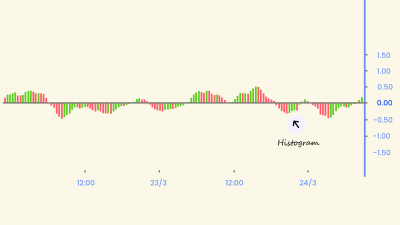| What are the types of indicators? | There is much exploration in the world of indicators. Different indicators will help you out in a unique way. So, in no particular order here are the types of indicators: -Leading Indicators -Lagging Indicators -Oscillators -Overlays -Trend Indicators -Momentum Indicators -Volatility Indicators -Volume Indicators | #types_of_indicators |
| How to use technical indicators to create strategies? | Technical analysis is an integral part of trading. Indicators help you understand the price movements. They help you give useful information about uptrends, downtrends, and trend reversals, bearish and bullish markets, momentum, volume, etc on different time frames and intervals. You can use this data given by the indicators, combine them with your analysis, and enter trades. | #how_to_ti |
| How do you start a technical analysis? | There is no particular flow to go about your technical analysis. Here are a few important steps in particular order: Pick a strategy: Streak provides a vast list of strategies to choose from. It is a good mix of all types of indicators and technical analysis techniques in the trading world. You can start by exploring them. You also run backtests and paper trade. Select stocks: Make a basket of your favorite stocks. Keep a watch on them. Try to understand the patterns and test out the indicators on these stocks. Finally, when you think you have grasped an understanding, you can move forward with creating a strategy of your own. Paper trade: If you are a beginner and want to want to learn how to Deploy trades without putting your capital at risk, then you can paper trade. Backtest: Backtesting strategies are the best way to know the results of your strategies. You can backtest for any particular time interval and see if the strategy works in your favor. There’s a lot more to explore while backtesting. | #how_to_ta |
| Which indicator is best for day trading? | There are a lot of indicators you can explore. Each indicator has something unique to offer in terms of insights. You should try them out, create strategies based on them, analyze the backtest results and use the ones that you are most comfortable with. A few of the most popular ones are Moving Averages, MACD, RSI, Bollinger Bands, Ichimoku Cloud, etc. | #best_indicator_day_trading |
| Why do Chart Patterns Fail? | There are various types of chart patterns and each pattern indicates a certain future movement. A failure occurs when the indicated prediction fails to materialize. The theory doesn’t always apply in practical life. Although it gives a certain amount of insight, there are a lot of external factors which the price very volatile. | #faile_chart_patterns |
| What are the different types of Trading Biases? | The human brain can process a huge amount of information and do multiple tasks at the same time. For example, on a busy, you can drive a car as well have a work call while keeping an eye on your son sitting in the backseat. But while trading, the brain functions in a very specific way. It is driven by emotions, hope, and intelligence. That’s why investors and traders go through this enormous emotional rollercoaster while they’re going at it (at stock trading). Now, the unpredictability of a market becomes inevitable because it is comprised of humans (or computers that are programmed by human beings). People often make decisions that are influenced by behavioral biases. It causes them to act on emotion and make mistakes. | #trading_biases |
| How to read Backtest results on Streak? | On Streak, you get backtest results for time intervals as long a one year in just a few seconds – that’s super fast compared to traditional backtesting where you’d have to crosscheck each entry and exit point. You can still do that on Streak. There’s a list of all your entry and exit points and the cumulative p&l mentioned beside it. You can also find them marked on a subsequent prie chart of that particular stock. So it all becomes really easy to read. Also, there is one important thing to keep in mind while reading the results. The candlestick for the entry and exit of a trade is the one after the candlestick at which the entry is made. You can read this article to learn how to verify signals. | #read_backtest_results |
| Why Technicals is the best section to start with Strategic Trading at Streak? | The Technicals section on Streak is the most basic of all the other sections. Here you hop in and analyze various stocks. There is a section called the technical depth where you can explore various indicator readings of each stock. You can also have a quick view of the bearish and bullish market sentiment or support and resistance levels and so much more to explore. | #why_technicals |
| What are scanners useful for and how can they change your way of trading? | Have you ever opened your watchlist and jumped from one stock to the other, opening and closing windows and continuously changing time frames. We know it’s one huge rollercoaster. The scanners section allows you to analyze hundreds of stocks and filter them out for you. All you need to do is put the price movement conditions and the time frames and voila; you have your real-time results in front of you. | #usefulness_of_scanners |
| Is it better to trade to create strategies in the Basic mode or the Advanced mode if you are new to Streak? | If you are a seasoned trader, you can jump directly to the Advanced mode while creating a strategy. But there’s no harm in exploring the Basic mode when you are testing out things. There’s also an ‘assist’ toggle. All you need to do is choose an indicator and the Streak prefills the entry and exit conditions based on standard norms. | #basic_vas_advanced_mode |
| Why is Stop Loss mandatory? | To limit your risk on a trade, you need an exit plan! When a trade goes against you, a stop-loss order plays a crucial role. In simple words, it exits your trade once a certain price level is reached. Hence, to efficiently promote risk management, Streak has made stop loss a mandatory exit condition for your trades. | #sl_mandatory |
| Why is Target Profit mandatory? | You can always make a huge amount of profit when the market is going in your favorable direction. But sometimes greed gets the better of us. For example, sometimes we won’t exit a trade even after a major trend reversal and keep hoping the price will go up again. During this time, we end up making a lot less profit than we could have made. So, it is better to book your profits rather than regret it later. | #tp_mandatory |
| What is the difference between Basic and Advanced Create Strategy features? | The Basic mode lets you create strategies in a pre-defined format: first, you need to add the indicator followed by a comparator and then the indicator again. Yes, it’s a simple yet powerful arsenal to pack. You can create powerful strategies such as volume-based price action strategies, trend followers, etc. Now, there’s another feature called “Assist.” If you toggle it on, then even a newbie who’s just entered the world of technical analysis can create strategies. Just enter your indicator, and watch as the rest of the strategy is auto-completed. Moving on to the Advanced mode. This is for the users who want the freedom to create absolutely anything they can fathom in an extremely flexible way! Whether you want to use a complex mathematical operator or just start the strategy with parentheses or create multi-layered complex nested conditions for entry and exit – this is the mode you want to choose. As the name suggests, this mode is for experienced or advanced technical traders who want to deep-dive and test it all out. | #basic_vs_advanced_strategy |
| What is Paper Trading? | If you are a beginner and want to want to learn how to Deploy trades without putting your capital at risk, then you can paper trade. | #paper_trading |
| What happens when you enter a trade from Streak and exit it from your Broker’s platform? | If you take action from your broker’s platform, Streak cannot track it. Hence, if you have exited a trade from your broker’s platform (for example Kite, Upstox, AngelOne, 5Paisa), then you have to ‘cancel’ your trade from Streak also. You can also deploy a strategy on Streak and take action from your broker’s platform when your strategy gives you an ‘entry’ or ‘exit’ signal. | #enter_streak_exit_broker |
| What are Scanners? | Do you have trading ideas? But how do you find the relevant stocks from the list of hundreds of stocks listed on NSE? A Scanner is a tool that helps you filter stocks based on certain conditions. These stocks should have met your requirements or criteria. Scanners are used to identify Stocks in Play based on various setups and strategies. | #what_are_scanners |
| Can I completely automate my trades on Streak? | NO! According to the law, we cannot automate the entire trading process. It is important to note that we cannot take trading actions on your behalf. Whenever your strategies hit an entry or exit signal, you get a notification window through which you can enter or exit your trades respectively. You can also take all these actions through the ‘live trading’ page on Streak. | #can_i_automate_trades |
| Can I deploy multiple strategies? | Yes, you can deploy multiple strategies. Based on your plan there’s a cap to the number of strategies you can deploy. The Ultimate plan lets you deploy a maximum of 100 strategies while the Regular plan lets you deploy a maximum of 30 strategies. | #multiple_strategies |
| Will the strategy deployed on a particular day still be active the next day? | MIS strategies will still expire at the end of each day. But CNC strategies will remain active. It will keep scanning for the entry conditions mentioned by you. When the conditions are met, it will notify you with a window and you can enter the trade. | #strategy_active_on_next_day |
| What is a strategy cycle? | When you enter a strategy and then exit it when the appropriate conditions are met, it is known as 1 strategy cycle. You can always set your strategy to multiple cycles. | #strategy_cycle |
| What happens if you’ve already entered a trade with the help of an entry signal and after a while, another entry signal pops up? | If you have already entered the trade, then you cannot enter it again. You will have to exit your current strategy to re-enter the trade. | #already_entered_trades |
| What is a backtesting period? | The time period between the starting point and the endpoint of a backtest is known as a backtesting period. It can be anything ranging from a few days to a few months. The goal is to determine the effectiveness of your strategy based on historical data. | #what_is_backtesting_period |
| What extra benefits do you get with the Ultimate Streak Plan? | The Ultimate Plan allows you to have 1000 backtests, 100 live strategies, unlimited scans per day, and 10 entry & exit conditions compared to just 300 backtests, 30 live strategies, 500 scans per day, and 7 entry & exit conditions. In addition to all this, you can create strategies using Renko, you’ll have the ability to trade in MCX and Options, create multi-timeframe strategies, and have a handholding session (on the annual plan) where an expert from our team will help you walk through the platform. | #ultimate_plan_extra_benefits |
| I am not able to go Long and Short with the same strategy. How do I implement this? | Streak currently does not support Long-Short strategies. You can only go Long or Short and hence you need to create two different strategies. One for Long and another for short to take both Long and Short trades. | #longshort_with_same_strategy |
| Can I backtest a strategy on a specific day? What is the minimum backtest period? | No, several technical indicators take some time to adjust and give correct values. This is because the indicator’s current value is also dependent on the previous candle indicator value. For example, EMA, RSI, ADX, etc. ADX is dependent on +DI and -DI, which in turn is dependent on ATR. Even ATR requires a small amount of data to adjust its value. When you check the charts, the indicator is calculated considering all historical data. However, when you backtest and provide a start and a stop date, the data for only that period is fetched, and then the indicator based on your conditions is calculated and then your condition is checked. Hence you need to run the backtest for the entire 3 months, 1 year, or 5 Years (depending upon your timeframe) and search the specific date in the Transaction details. | #minimum_backtest_period |
| Why time in backtest is different from the actual signal? | Streak sends an entry/exit signal at the close of a candle. During a backtest, in the transaction details, the opening time of the signal candle is shown to maintain consistency with your broker terminal chart. However, after deployment, you will get a notification at the close of the signal candle. The signal candle remains the same though. You can read more about this here. | #difference_in_time_and_actual_signal |
| Why do we give notification on the close of a candle? | Streak sends signals on the basis of Open, High, Low, and Close data. The OHLC data is only available after a candle closes. The OHLC data is also used by most technical indicators for calculation. Streak checks the strategy condition after the close of every candle and sends a notification immediately. For more details read this article. Additionally, you can also check the discussions here. | #why_notification_on_candle_close |
| I backtested the Nifty 50 index, but after deployment, my orders are getting rejected. | You cannot place orders on indices themselves since an index cannot be bought or sold. To trade on indices, you need to place orders on Futures instruments. | #orders_on_indices |
| I don’t want to put TP (target profit) or SL (stop loss) as my exit conditions. I want to exit on the basis of an indicator. Is that possible? | Yes, it is. Since Streak requires you to mandatorily enter TP SL, you just need to set a large TP SL (example TP: 50% SL: 50%) so that it does not get triggered easily. After this, you can set the exit condition on the basis of the indicator you want to (for example Close crosses below 50 EMA). | #exit_on_basis_of_indicator |
| How do stop loss orders and freak trades work on Streak? | This depends on whether you have placed a SL-M order right after the entry. By default Stoploss orders are SL-M for all contracts, except Options. For options the order type is SL-L (Stoploss limit order). If you have placed an SL-M, an order is already placed for the mentioned Stoploss level, hence if a huge movement in price has come near the SL level, trigger at a really high/low price is possible causing it to be a freak trade. If you have not placed the SL-M, an order is not placed in the System. Then whenever the mentioned Stoploss level breaches on the chart, an alert will be triggered. You can act on it to place the order (you also have to option to manually change it to limit order and place the order at your desired price). Freak trades last generally for a second, and it very unlikely that by the time you get SL order and you place the order it will execute at the freak price as price would have corrected, if you have placed SL-L order in advance also the order will only execute as limit so freak trade will not affect your execution price. Freak trades occur when the lot of open unexpected market orders in the form of SL-M were set on the exchange, and to avoid this exchanges and brokers have blocked placing of SL-M orders for options, making freak trades very unlikely for them to occur. | #stop_loss_and_freak_trades |