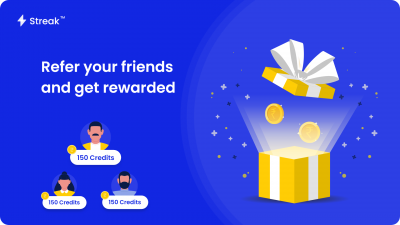| Is Streak Free to use? | Yes, Streak Scanner(scanners.streak.tech) is free to use, but the “streak.tech” platform remains unchanged and will continue to be a paid platform. The free platform (scanners.streak.tech) only allows you to create scanners but you will need to pay brokerage and other charges to Zerodha when you place orders. Note: The “streak.tech” platform and “scanners.streak.tech”(Free) are two separate platforms. | 3 | Scanner_Free | |
| Are there any hidden costs or other charges? | You do not need any subscription, and there are no charges for using the Streak Scanner (scanners.streak.tech). There are no hidden costs or any other charges for using Streak scanners. Regular charges apply when placing orders that you pay Zerodha, whether you trade from Kite or directly from Streak. | 4 | Scanner_Hidden_Costs | |
| How do I register or log in to scanners.streak.tech? | You need to have a Zerodha account to log in to scanners.streak.tech. If you do not have a Zerodha account, you can still use the scanners without logging in, but you cannot see Last Traded Prices (LTPs), charts, or place orders. | 2 | Scanner_Register | |
| Can I use the scanner if I do not have a Demat account? | Yes, you can use the scanner without a Demat account, but you cannot place orders directly via Streak Scanner(scanners.streak.tech). | 27 | Scanner_Demat_Account | |
| How do I access the Streak Scanner? | To access the new Streak Scanner, simply open this link: https://scanners.streak.tech/, click on Login, and select “Log in with Kite”. | 1 | Scanner_Access | |
| What is the difference between logging in and using scanners without logging in? | If you log in to scanners.streak.tech, apart from scanning instruments, you will be able to see LTPs and charts. You can also place orders, the orders will be executed by Zerodha and positions will be reflected in Kite as well. You can cancel open orders and manage your positions from Streak Scanner(scanners.streak.tech) as well. However, you can use Streak without Logging in, you will be able to scan instruments only. Note: To run any scanner on a 1 or 3-minute timeframe, you need to log in. | 26 | Scanner_login_in_difference | |
| What are “Discover popular scanners”? | Streak Scanners features an extensive library of over 200+ ready-to-use scanners for both bullish and bearish markets including Nifty 500 Top gainers, 1 Minute Volume Spike, Short Build Up in Nifty Options, and many more. These are available for everyone. You just need to navigate to the Home page and click to open the scanner you like, you will be directed to the scan window with all the conditions entered. Click on “Run Scan >>” to find stocks that match the criteria. You can even copy the scanner into your account and click on the “☆” to mark a scanner as your favorite. | http://35.200.218.105/wp-content/uploads/2023/09/Dicover_j.gif | 7 | Scanner_Discover_Popular_Scanners |
| Are the results shown latest? Or is there any data delay? | All scanner results are based on the last received price. There is no delay in data. The results shown are the latest, irrespective of whether you are logged in or not. You can also check the “Last ran at” time here. | http://35.200.218.105/wp-content/uploads/2023/09/Nr4-Day-Scanner-by-Streak.png | 20 | Scanner_Data_Delay |
| Are basket orders and GTT orders supported? | Streak scanner (scanners.streak.tech) supports all Regular orders, i.e., Limit, Market, SL, and SLM orders. Both CNC and MIS are allowed. However, it currently does not support Cover, AMO, Iceberg, GTT, and Basket orders. | 21 | Scanner_GTTOrders | |
| What is the technicals button? What are technicals? | Technicals is a concise real-time technical summary of each instrument Bullish/Bearish/Neutral) based on 27 popular indicators. This comprehensive snapshot helps you identify the current trend and understand the market sentiment at a glance. | http://35.200.218.105/wp-content/uploads/2023/09/Results-1.gif | 8 | Scanner_Technicals |
| I have logged in to Streak. Do I also need to log in to Zerodha? | No, you do not need to log in using Kite credentials to use Streak Scanner(scanners.streak.tech). However, if you want to view charts, place orders, or cancel or edit orders, you will need to log in to Kite as well. | http://35.200.218.105/wp-content/uploads/2023/09/chart1.gif | 6 | Scanner_Login_Zerodha |
| Can I backtest a condition? | No Streak scanner (scanners.streak.tech) only allows you to create scanners and find stocks, Futures, and index options as per your requirement. To backtest any condition, you need to use the Streak.tech platform. | 18 | Scanner_Backtest | |
| How do I get an alert for scan results? | The new Streak Scanner has all the features and functionalities that are available for Streak.tech subscribers excluding the Backtest and deploy strategy feature and the Live-Scan feature which provides real-time notifications. | 17 | Scanner_Alerts | |
| Why am I unable to run scanners in MCX, CDS or Stock options? | Streak Scanner(scanners.streak.tech) supports scanning on stocks, futures, or options including Nifty 500 stocks, Indices, NFO Futures, and Index options of Nifty 50, Banknifty, and Finnifty indices. However, it does not support MCX and CDS futures and options as well as Stock options currently. | http://35.200.218.105/wp-content/uploads/2023/09/Baskets_crp-1.gif | 12 | Scanner_MCX_CDS |
| How do I see my active positions in Streak? | To see your active positions in Streak, you need to log in and click on Positions on the right side of the dashboard. | 22 | Scanner_Active_Positions | |
| I can see positions, but how do I see my holdings? | Currently, you can only manage your Positions from scanners.streak.tech, However, you need to login to Kite to view/manage your Holdings. | 23 | Scanner_Holdings | |
Can I edit or cancel an order? | Although you can cancel any order, you cannot edit any order that you have placed in scanners.streak.tech. However, you can log in to Kite and, click on the “Orders” tab in the top menu bar and then click on Options and then click the “Modify” next to the order that you want to edit. | 24 | Scanner_Edit_Cancel_Order | |
| Can I convert a position from MIS to CNC? | No, you cannot convert a position from MIS to CNC or vice versa from Streak Scanner(scanners.streak.tech). You need to login to Kite to convert your positions. | 25 | #Scanner_MISToCNC | |
| Can I create multiple scanners? What is the Limit for the number of scanners? | There is no limit on the number of scanners you create. You can create multiple scanners and scan multiple times as well. However, Streak Scanner(scanners.streak.tech) supports up to 30 conditions per scanner. | 19 | #Scanner_Multiple_Scanners | |
| How do I add “Or” in conditions? I want to get a stock when either condition is True. | To add “Or” in conditions, simply change “Match ALL” to “Match Any.” | http://35.200.218.105/wp-content/uploads/2023/09/AndOr.gif | 9 | #Scanner_Or_In_Conditions |
| What is the difference between Run scan and Save scan? | Run scan will scan the market for stocks that match your criteria and display the results. Save scan will save your scan so that you can run it again later. All your saved scans will be available under the “My Scanners” page after you log in. | 10 | #Scanner_Run_Save_Scan | |
| What is the maximum number of stocks we can scan on? Can I scan on stocks beyond nifty 500? | Streak Scanner(scanners.streak.tech) currently supports scanning on stocks within the ‘Nifty 500’ list only. It also supports scanning on Indices, NFO Futures, and Index options of Nifty 50, Banknifty, and Finnifty indices. Currently, you cannot scan on stocks beyond Nifty 500 and it is also not possible to scan on MCX & CDS futures and options as well as Stock options. | http://35.200.218.105/wp-content/uploads/2023/09/Baskets_crp-1.gif | 11 | #Scanner_Maximum_Number_Of_Stocks |
| Can I copy a scanner without copying each line separately? | Yes, you can do this by opening the scanner, clicking on the “Copy Scan” option, and then giving it a name. Alternatively, you can open the “My Scanners” page, click on the three dots, select Copy, and give the scanner a new name. | 13 | #Scanner_Copy_Scanner | |
| How do I share a scanner? | To share a scanner, you need to first open the scanner and turn on the Public Sharing toggle of top right corner, and save the changes. Then you need to click on “Share” which will generate a link. You can use the link to share your scanners on any platform. | http://35.200.218.105/wp-content/uploads/2023/09/Share-scanner-1.gif | 14 | #Scanner_Share_Scanner |
| Can I create a basket or Technical list? Can I scan on a custom basket as well? | Streak Scanner(scanners.streak.tech) does not support creating a basket or custom list of securities. You cannot scan on any custom stock list. You can scan on pre-created baskets/lists only. | 15 | #Scanner_Create_Basket | |
| How do I get in touch with the Streak support team if I have a query? | You can just write an email to [email protected] with your query. | 5 | #Scanner_Support | |
| Does Streak Scanner support Renko charts as well? | Streak Scanner (scanners.streak.tech) supports Candlestick and Heikin-Ashi chart types only. It does not support Renko charts currently | 16 | #Scanner_Renko_Charts | |